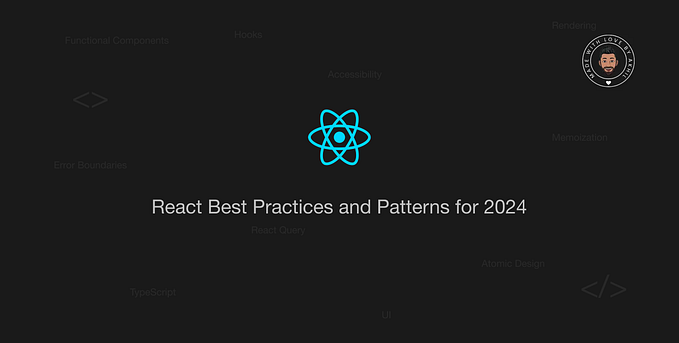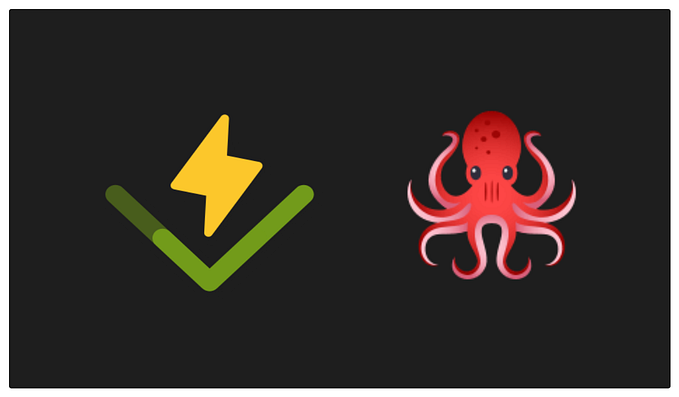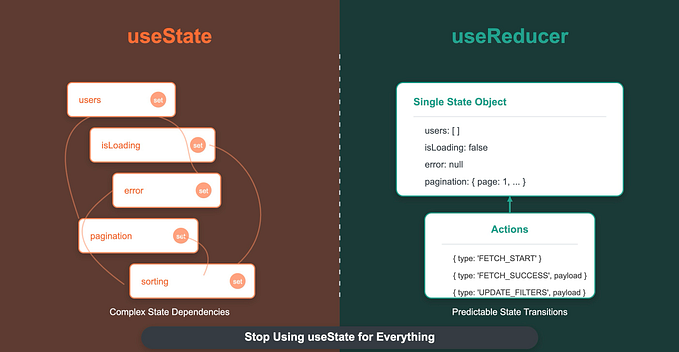React Portals: the ultimate solution for complex and dynamic UI components

React Portals are a powerful and versatile tool for building complex and dynamic user interfaces in React applications. They allow you to render your React components anywhere on the page, outside of their parent component’s DOM tree. This can be useful in a variety of scenarios, such as rendering modal windows, dropdown menus, and tooltips, or integrating third-party libraries that require access to the DOM.
Using React Portals, you can easily integrate your components into any part of the page, without worrying about conflicts or inconsistencies with the parent component’s styles or layout. This not only simplifies the development process, but also makes your code more maintainable and scalable in the long run.
To create a React Portal, you can use the createPortal method, which is part of the ReactDOM package. This method takes in two arguments: the React element to be rendered, and the DOM element where the element should be rendered. For example, you could use the following code to create a portal that renders a modal window in the <body> element:
const modal = (
<div className="modal">
<h1>This is a modal window</h1>
</div>
);
const portal = ReactDOM.createPortal(modal, document.body);Once you have created a portal, you can render it like any other React component. For example, you could use it in a parent component like this:
function App() {
return (
<div>
<h1>My React App</h1>
{portal}
</div>
);
}In this example, the App component renders a h1 element with the text "My React App", followed by the portal element that was created earlier. This will cause the modal window to be rendered in the <body> element, outside of the App component's DOM tree.
One of the key benefits of using React Portals is that they allow you to manage the lifecycle of your components independently from their parent components. This means that you can use the same component in multiple portals, without worrying about conflicts or inconsistencies. For example, you could use the same modal window component in different parts of your app, and each instance of the component will be rendered and managed independently.
In addition to this, React Portals also provide a seamless and intuitive way to integrate third-party libraries that require access to the DOM. For example, you could use a portal to integrate a charting library like D3 or Highcharts, or a map library like Google Maps or Leaflet. This allows you to easily add complex and interactive features to your app, without having to deal with the challenges of integrating the library directly into your React components.
In conclusion, React Portals are a powerful and versatile tool for building complex and dynamic user interfaces in React applications. They allow you to render your components anywhere on the page, manage their lifecycle independently from their parent components, and integrate third-party libraries that require access to the DOM. With React Portals, you can maximize the performance and flexibility of your React app, and deliver a seamless and engaging user experience.